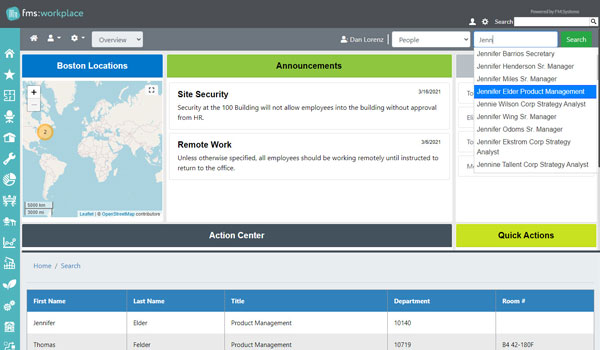Dynamic Home Page Content at Your Fingertips
The user experience is extremely important to the overall success of any software platform you implement for users. With FMS:Workplace, the home page section of the software has the most visibility and represents the starting point of the software. After years of customizing powerful and functional home pages for customers, AMS decided to take the best of these designs and bring them together in a configurable way.
The result is Dynamix. Originally created in 2019, the Dynamix plug-in allows customers to take control of their home pages and make a better user experience for their FMS:Workplace software.
Watch
See a short demonstration of the Dynamix solution.